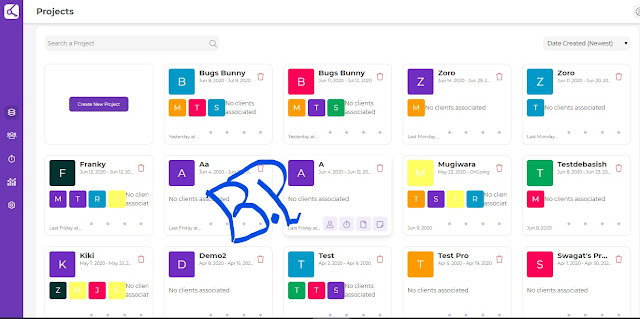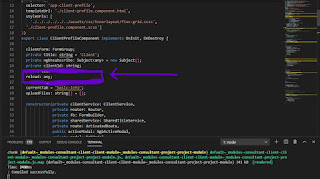Create class and create 5 instances and get count of how many instances of one class are created
// Online C# Editor for free // Write, Edit and Run your C# code using C# Online Compiler using System; public class HelloWorld { public static void Main(string[] args) { // Create 5 instances of Employee class Instance instances1 = new Instance(); Instance instances2 = new Instance(); Instance instances3 = new Instance(); Instance instances4 = new Instance(); Instance instances5 = new Instance(); // Get and display instance count Console.WriteLine("Total Employee instances created: " + Instance.GetInstanceCount()); Console.ReadLine(); } } ...